Create and configure print reports
Print reports are a kind of report component and can be created in Aeneis to output model contents to a file and locally save and/or print them. You can customize the layout of print reports. For this purpose, you can create templates in the appropriate file format, which then only need to be imported into the print report and mapped with the formats.
Print reports are created and managed in the SystemAdministration in the Print reports area.
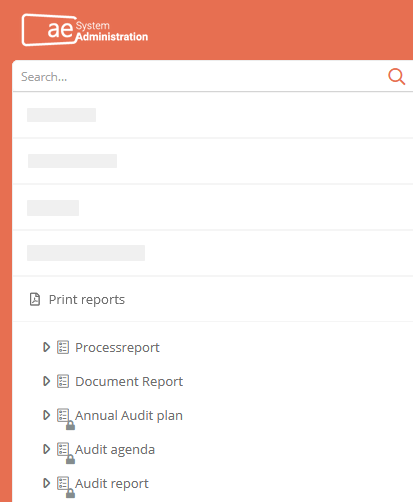
Approach to create a print report:
-
Customize default template or Customize/Create template(optional)
-
Reference the new print report in the Print reports property of the Portal report
-
Generate print report in the Portal or in the WebModeller
Requirements: The respective print report can only be generated in the Portal if referenced in the Print reports property of the Portal report.
See also: In the Portal and in the WebModeller, numerous print reports are already available by default. For more information, see Default print reports.
Note: With the appropriate configuration, print reports can also be generated via quickstarts in the Portal. Further details can be found under Quickstarts.
